Customizing celebration messages
In this guide, we'll look at how to customize the birthday/anniversary celebration messages sent by Jolly.
Jolly comes with a bunch of joyful celebration messages for every occasion. When posting, it will select one at random and send it to the Slack channel. You can optionally provide Jolly with your custom messages. If you do so, Jolly will select one of your custom messages when sending celebration messages to the Slack channel.
To customize celebration messages, follow these steps:
Open Jolly from your Slack sidebar
Press the "Home" tab
Press the "Customize messages" button
This will open your web browser where you'll be asked to sign in with your Slack account before continuing.
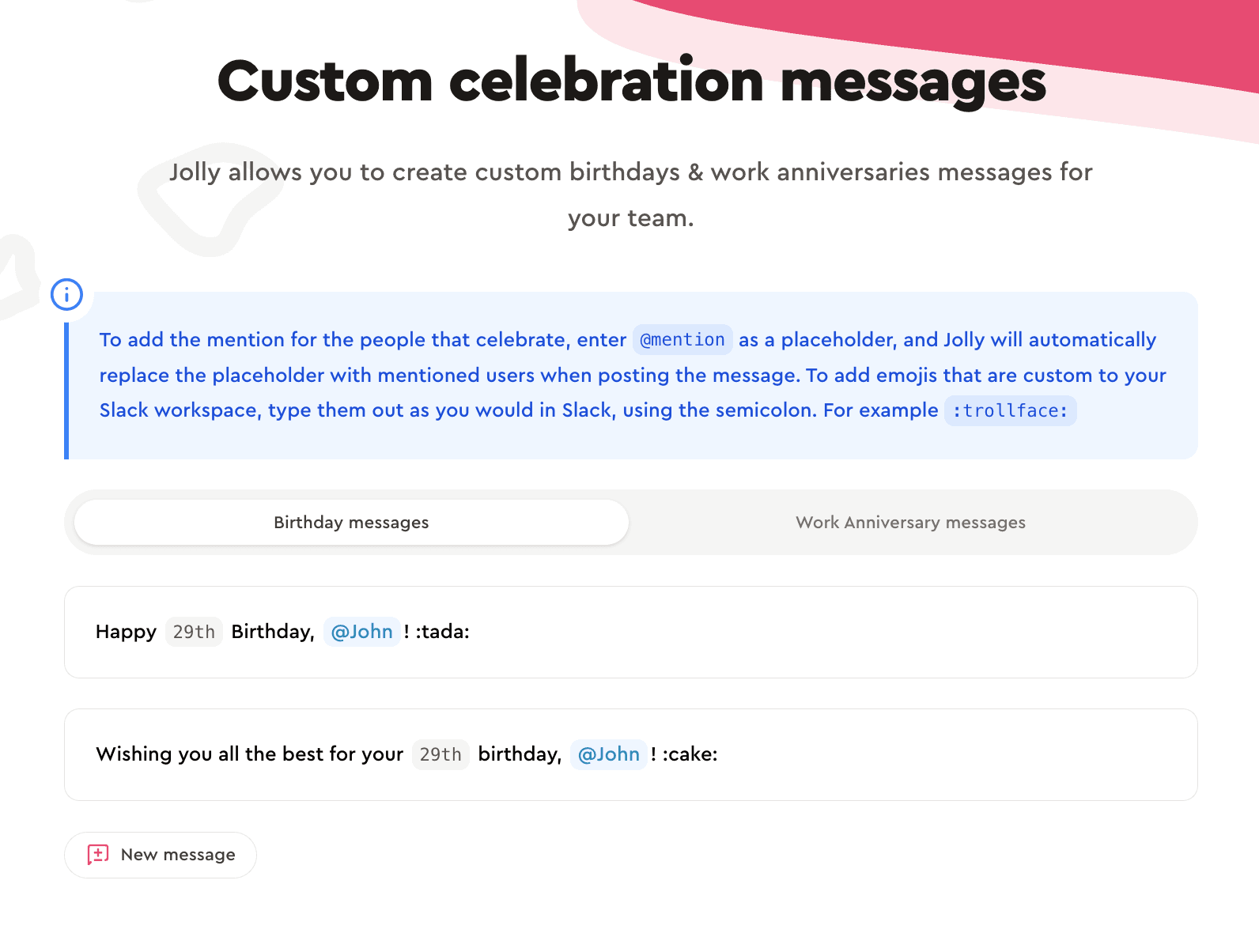
Variables
Jolly gives you a set of "variables" you can add in the message body, and it will be replaced with corresponding data when a message is sent.
The variables you can use are:
@mention— this variable will be replaced with Slack mention for people that have the celebration{years}— this variable will be replaced with anniversary years or a person's age{years_ordinal}— this variable will be replaced with anniversary years or a person's age, but append the ordinal suffix, e.g.29th
{years} and {years_ordinal} variables if grouped messages are enabled. Learn more about Grouped messages.{years} and {years_ordinal} variables, make sure to let your team know to enter the birthday and work anniversary year, to prevent messages like "Happy 1st Birthday".Examples
If grouped messages are enabled
Happy Birthday to our favorite coworkers: @mention! :tada: produces Happy Birthday to our favorite coworkers: @John, @Jane! 🎉
If grouped messages are disabled
Happy {years_ordinal} Birthday to @mention! :tada: produces Happy 29th Birthday to @John! 🎉