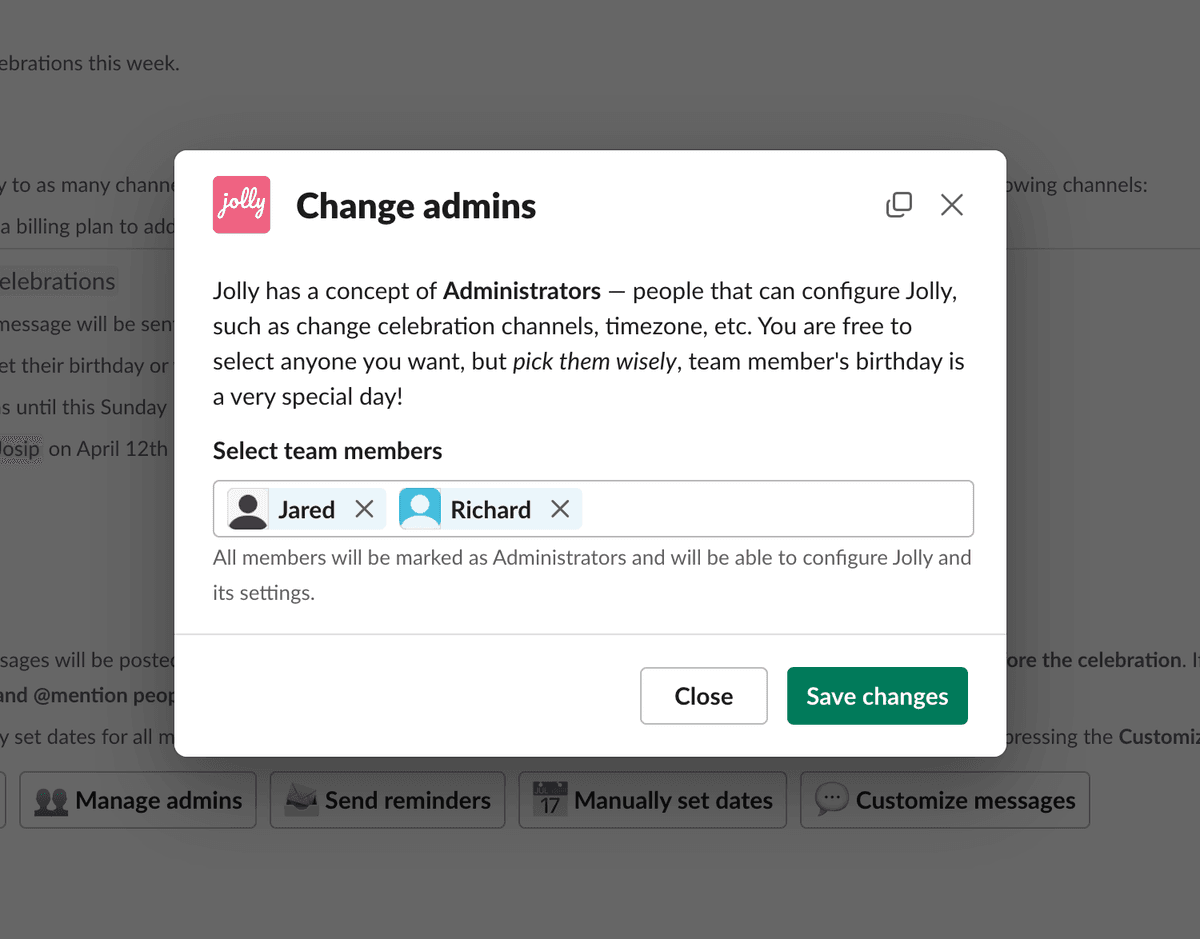Managing admins
In this guide, we'll look at how to manage your Jolly account's Administrators.
What is an admin?
Jolly comes with a concept of Administrators. These are the people who can:
- access the billing page and manage the billing settings
- manage all users and their birthdays/anniversaries
- configure Jolly settings like timezone and posting time
- configure which Slack channels is Jolly added to
By default, the person who installs Jolly in the workspace is automatically assigned an Admin role. Your account needs to have at least one admin.
Changing admins
To change the list of admins for your Jolly account, you must be the admin and do the following:
1
Open Jolly from your Slack sidebar
2
Press the "Home" tab
3
Press the "Manage admins" button
4
Select the people you want to have as admins