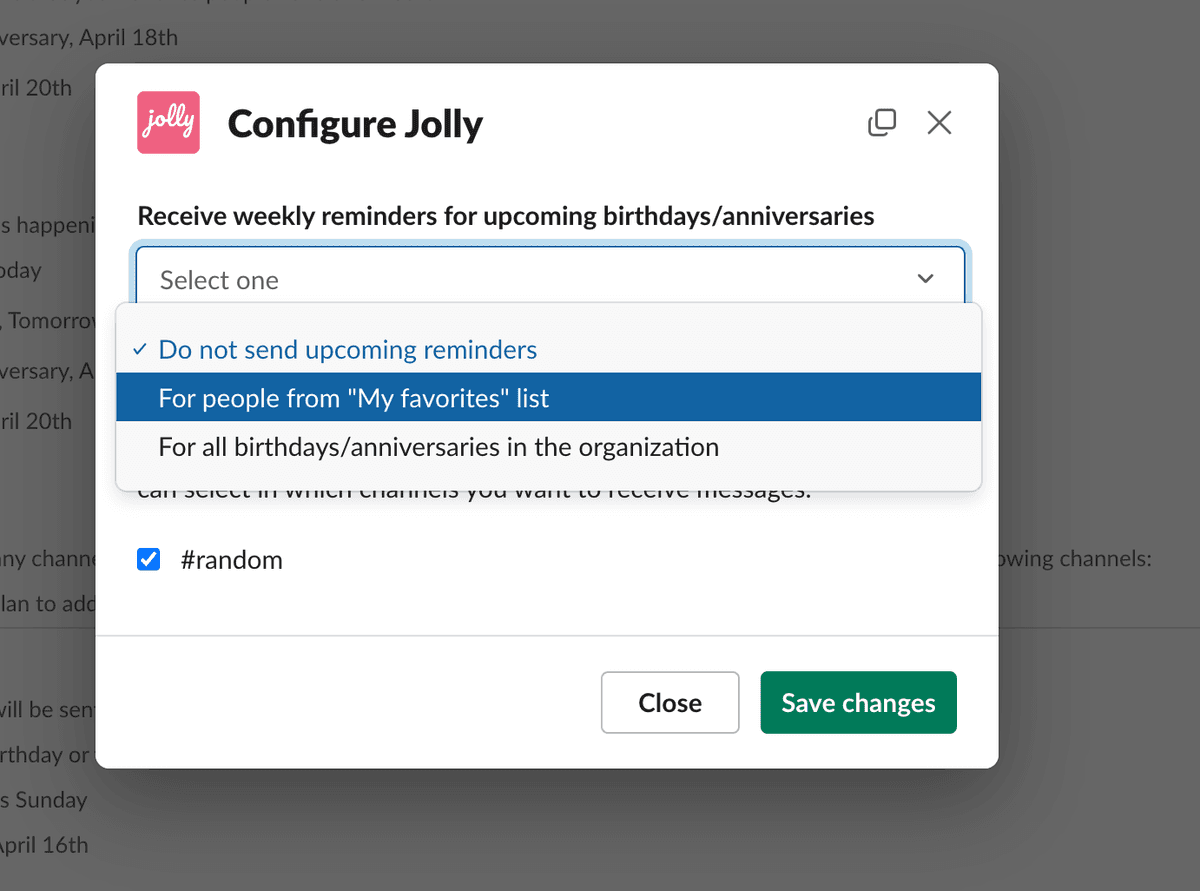Receiving weekly reminders
In this guide, we'll look at how to receive private DMs every week about all the upcoming birthdays/anniversaries that week.
If you're interested in receiving a private DM every Monday with the list of all birthdays/anniversaries happening that week, you can enable this from your account settings.
When enabling, you can select whether you want to receive reminders for:
- every birthday/anniversary from your Slack organization (great for managers of smaller teams)
- birthdays/anniversaries of people from your list of favorites
This option is available for every user in your Slack organization, doesn't matter if admin or not.
Learn more about adding people to your list of favorites at My favorites.
Managing preferences
To manage the reminder preferences, do the following:
1
Open Jolly from your Slack sidebar
2
Press the "Home" tab
3
Press the "My settings" button
4
Select you want to be reminded