Uninstalling Jolly
If you're reading this, it's a sad day — but we want to have you covered. In this guide, we'll look at how you can completely remove and uninstall Jolly from your Slack organization.
When you uninstall Jolly, all data associated with your account is permanently removed from our servers. This means all users, birthdays, your active subscription and everything else — except for invoices, we keep them for legal purposes.
We'll also keep the email address of your Jolly account owner for 2 days to contact you for an exit interview.
Once Jolly is removed from Slack, it's also removed from our servers. To uninstall, find Jolly in your Slack sidebar, click the About in the top menu and then press the Configuration button. This will open your web browser on Slack App Directory and open the following URL: Jolly | Slack App Directory.
From there, scroll down to the bottom and press the Remove App button. And that's it.
Open Jolly from your Slack sidebar
Press the "About" tab
Press the "Configuration" button
Press the "Remove App" button
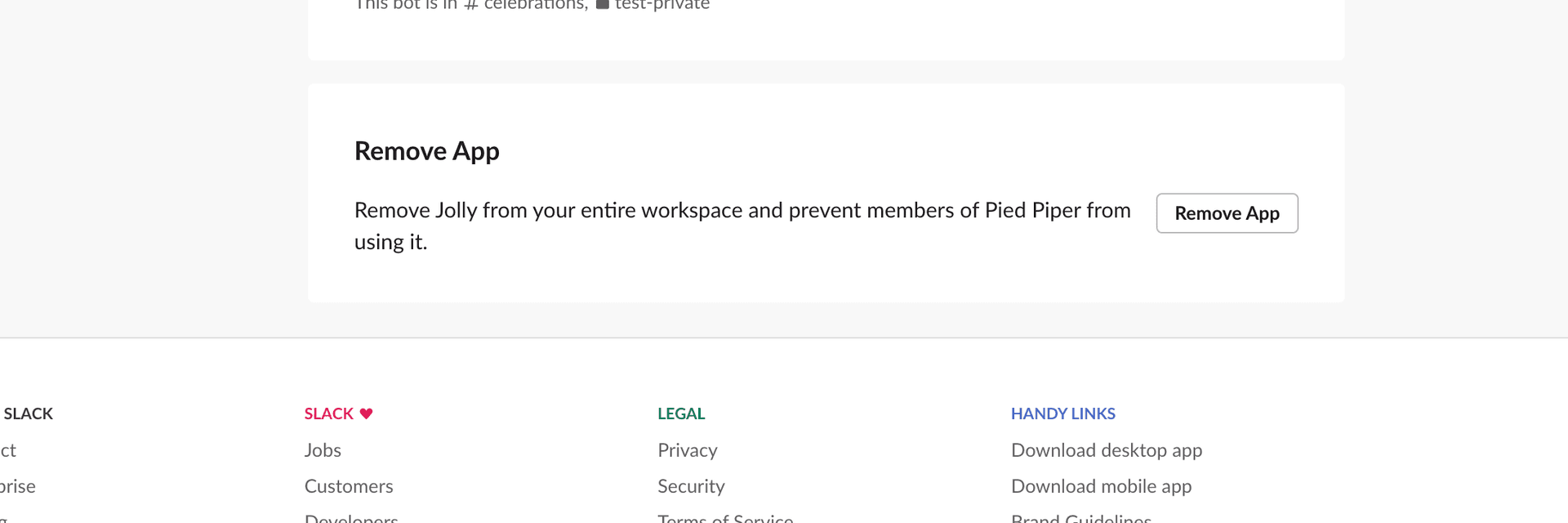
Once Jolly is removed, Slack completely revokes all access tokens and Jolly can no longer use the access token to perform actions on your Slack workspace.